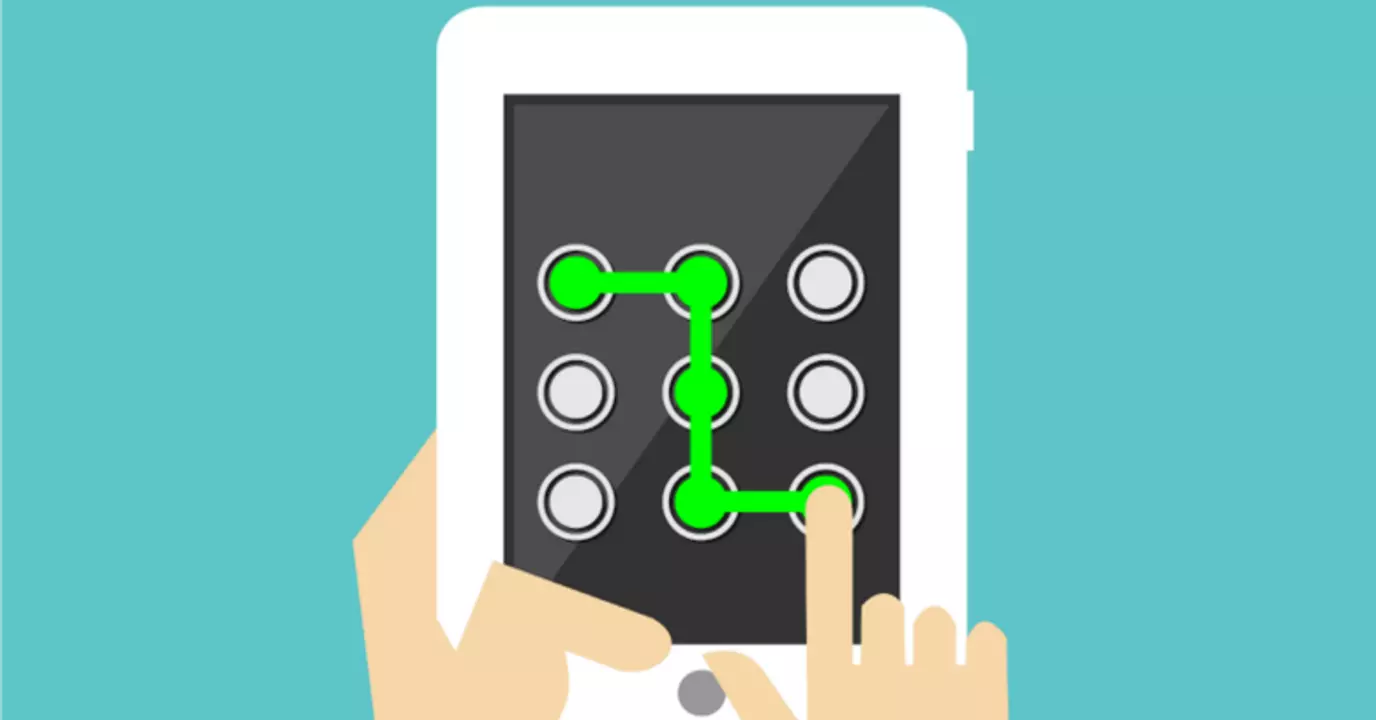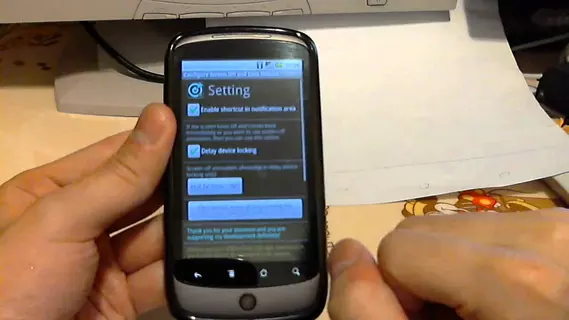Best 10 Screen Lock Apps
Updated: February 28, 2022 • 11 Apps listed • Recommend an App
Want to protect your phone from others' peeks and safely keep your confidential information? Download these screen lock apps to easily secure your phone.
Screen lock apps can not only protect important information from other's peeks but also lock specific apps as you want so others cannot open them without knowing the password. Once someone tries to peeking your phone, the screen lock apps will capture his/her face if he/she enters the wrong password. Multiple screen lock apps also provide various themes and layout for you to choose.
This article Best 10 Screen Lock Apps is about Screen Lock Apps. 11 apps are listed below relating to Screen Lock Apps, including CM Locker - Security Lockscreen, MAX AppLock - App Locker, Security Center, Screen Lock - with Fingerprint Simulator and so on. This article is updated on February 28, 2022.
1
Lock your phone's screen, apps and photos to secure your privacy. The Intruder Selfie function can snap photos of intruders.Features? Lockscreen
2
MAX AppLock is a free app locker app for Android to protect your privacy.
Features:
- Password lock, pattern lock, photo lock and other locker types for you to choose.
- Lock your apps, photos and files to provide high privacy protection.
- Clean junk files and cache to remove useless apps and apk files.

Top 10 Apps to Learn Dance
April 11, 2022 • 10 Apps listed
Trending Top 10

Best 10 Relaxing Games for Android
March 1, 2022 • 14 Apps listed
Top 10 Most Tweeted About Games in 2021
February 28, 2022 • 10 Apps listed
Top 10 Games like Minecraft on Android
February 28, 2022 • 10 Apps listed
Must-Have Popular Games like Minecraft
February 28, 2022 • 8 Apps listed
Best Strategy RPGs and Tactical RPGs on Android
February 28, 2022 • 9 Apps listed
Must-Have Apps to Help You Become Self-disciplined
February 28, 2022 • 9 Apps listed