APK Downloader - Google Chrome Extension
Download free APK and OBB file safely from Google Play Store Without an Account
Add to Chrome100% Safe Download
APK Downloader allows you to download APK & OBB file directly from the Google Servers, 100% Safe and Secure.
No Google Account Required
Download any free apps and games from the Google Play Store without an account.
No Region Restriction
APK Downloader can download region-restricted apps you want.
QR Code Friendly
Scan QR codes to download apps and games directly onto your Android devices.
Search Apps Online
APK Downloader allows you to find results by searching in app names or package names online.
Fast Download
Download free apps and games from Google Play Store fastly and efficiently.
✓ Step1: Find the app you want to download, such as https://play.google.com/store/apps/details?id=com.facebook.lite.
✓ Step2: Click the APK Downloader extension button in the upper-right corner of the google chrome browser window, and then click on the Download button. The download process will start in a few seconds.
✓ Step3: Now you can save APK & OBB file, and install these files onto your Android devices, Android tablets, Android TV or Android emulators.

✓ Click the APK Downloader extension button in the upper-right corner of the google chrome browser window, then enter the APK name or Package ID to search.
✓ APK Downloader allows you to search APK directly from the Chrome Address Bar. Enter「apk」and press the spacebar, then you can enter the APK name or Package ID to search.
✓ Use your mouse to select the text on the web page, and then right-click to use APK Downloader to search the APK you want.
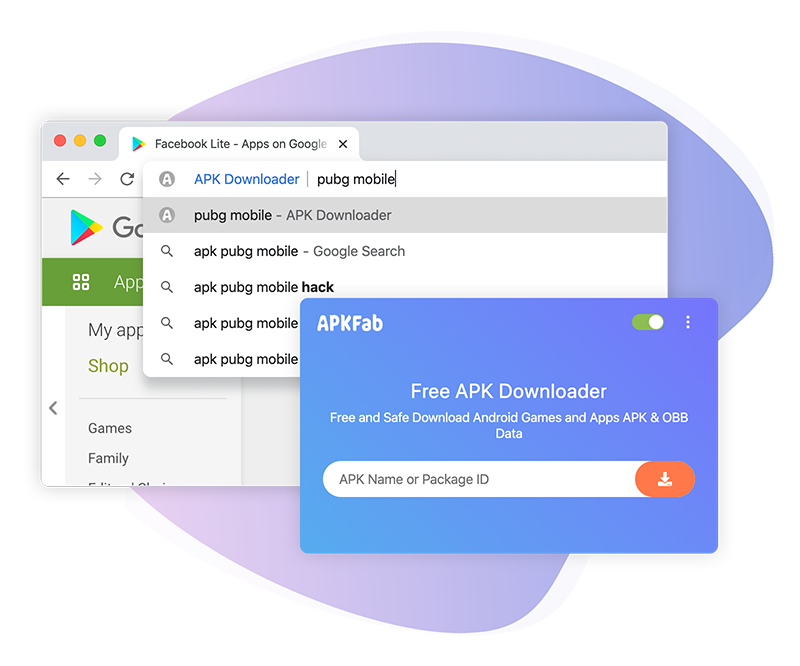
Step 1: Click on ‘Add to Chrome’ button at the top of this page. You will be redirected to the XAPK Downloader Extension page.
Step 2: Step 2: Click on ‘Add to Chrome’ button, and then click Add extension on the pop-up window.

Step 3: XAPK Downloader Extension installed successfully!