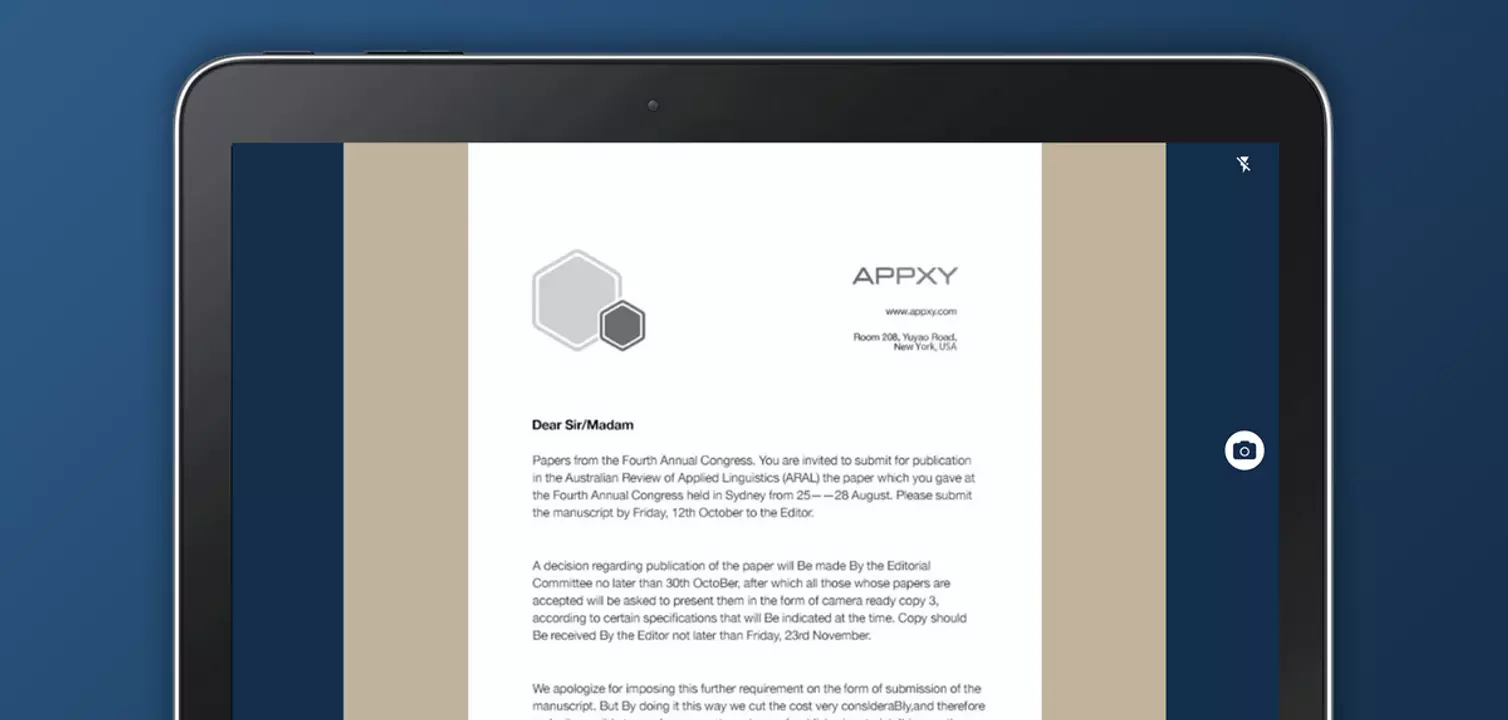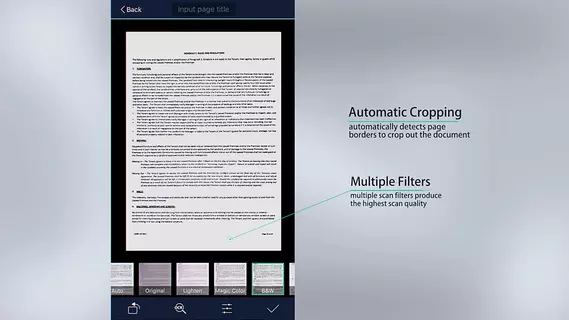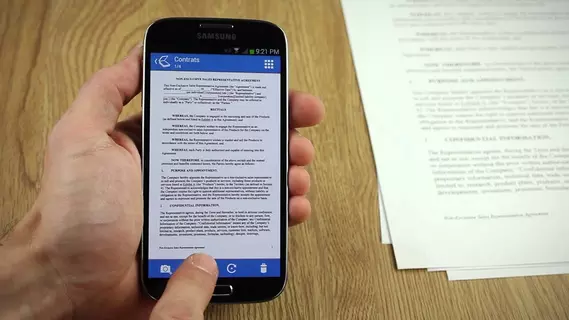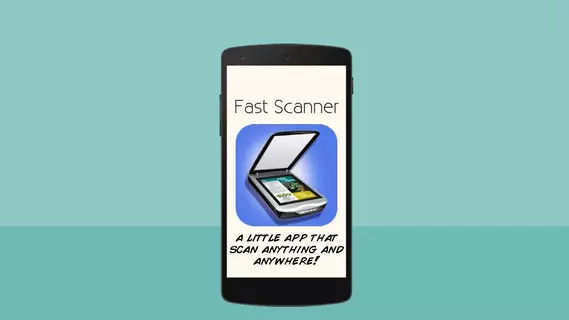Top 10 Android Scanner Apps
Aktualisiert: 28. Mai 2020 • 9 Apps aufgelistet • Eine App empfehlen
Never bother with a scanner again! Now start to scan your documents using these powerful Android Scanner apps.
If you're looking for powerful apps to help you scan documents with the best quality, you come to the right place. We collected some of the best Android Scanner Apps to help you with that. These tools allow you to scan documents, papers, photos, receipts, notes, reports, business cards, whiteboard discussions, or anything else, and save them on your phone's gallery as PDFs. You can also use the internal optimization tool to enhance the text and the graphic to get a scan with decent quality.
In diesem Artikel Top 10 Android Scanner Apps geht es um best Android scanner apps. 9 Apps werden in Bezug auf best Android scanner apps einschließlich CamScanner - PDF-Scanner-App, Adobe Scan AI PDF Scanner, OCR, Microsoft Lens - PDF Scanner usw. unten aufgelistet. Dieser Artikel ist am 28. Mai 2020 aktualisiert.
1
CamScanner turns your phone into a portable scanner. Archive all your paper documents, receipts, notes, whiteboard discussions anywhere and anytime.
2
Adobe Scan AI PDF Scanner, OCR
Scan anything into a PDF using your mobile device. Scan documents, whiteboards, forms, receipts and more with the new Adobe Scan.
3
Office Lens trims, enhances, and makes pictures of whiteboards and docs readable. You can use Office Lens to convert images to PDF, Word and PowerPoint files, and you can even save images to OneNote or OneDrive.
4
Tiny Scanner is a fast and simple document scanner for your mobile device.FEATURES* Scan documents, photos, receipts, or just about anything
6
Features• Create documents and save them as PDF or JPG.• Share documents online: e-mail, instant messaging, social networks, etc.• Rename documents.
7
Scanbot is the leading Document and QR Code scanner app for iOS and Android. You can create premium quality scans of every document. Edit, sign and upload them to your cloud.

Top 10 Apps to Earn Money in India
27. Mai 2021 • 15 Apps aufgelistet
Beliebte Top 10

Beste 10 Pokémon-Spiele und Apps für Android
28. Dezember 2023 • 10 Apps aufgelistet
Beste 10 Kinderspiele für Android
28. Dezember 2023 • 10 Apps aufgelistet
Beste 10 narrativen Abenteuerspiele für Geschichtenliebhaber auf Android
27. Dezember 2023 • 10 Apps aufgelistet
Beste 10 MOBA-Spiele für Android, die Sie nicht verpassen sollten
25. Dezember 2023 • 10 Apps aufgelistet
Beste 10 Apps zur Vorhersage der Zukunft für Android
22. Dezember 2023 • 10 Apps aufgelistet
Unverzichtbare Netmarble-Spiele auf Android
21. Dezember 2023 • 10 Apps aufgelistet